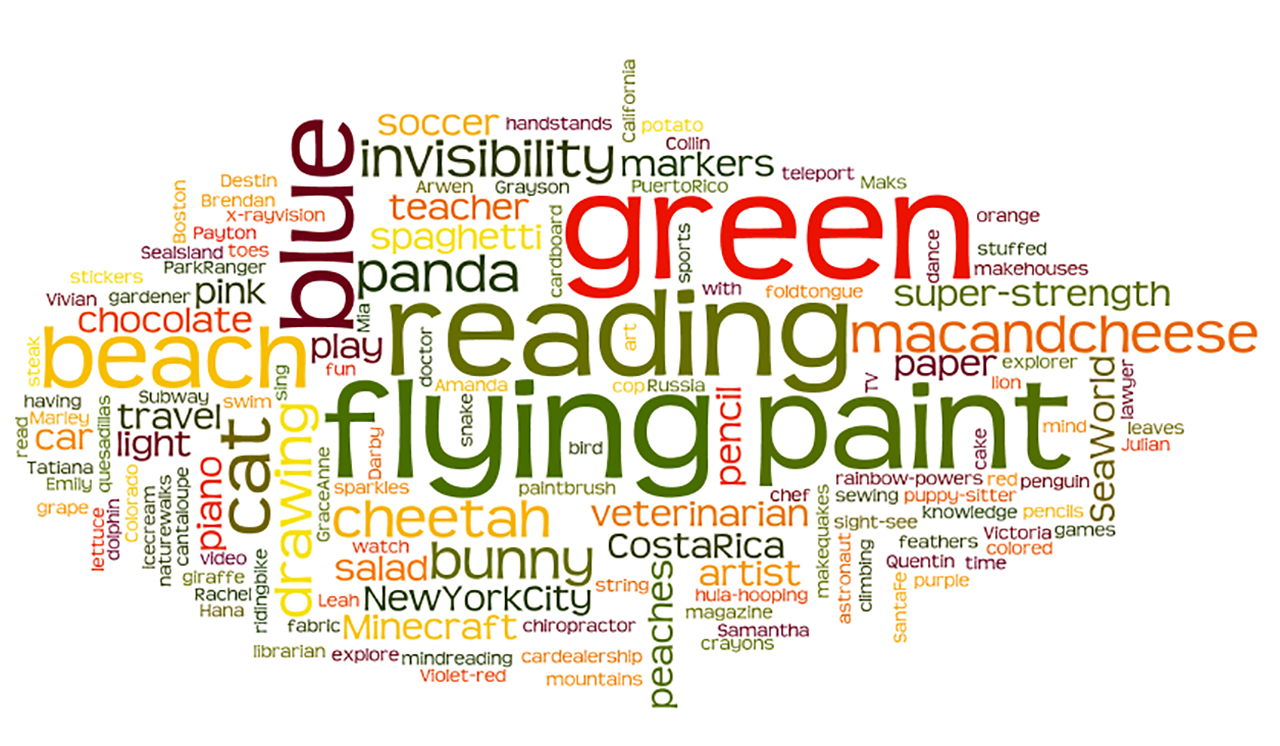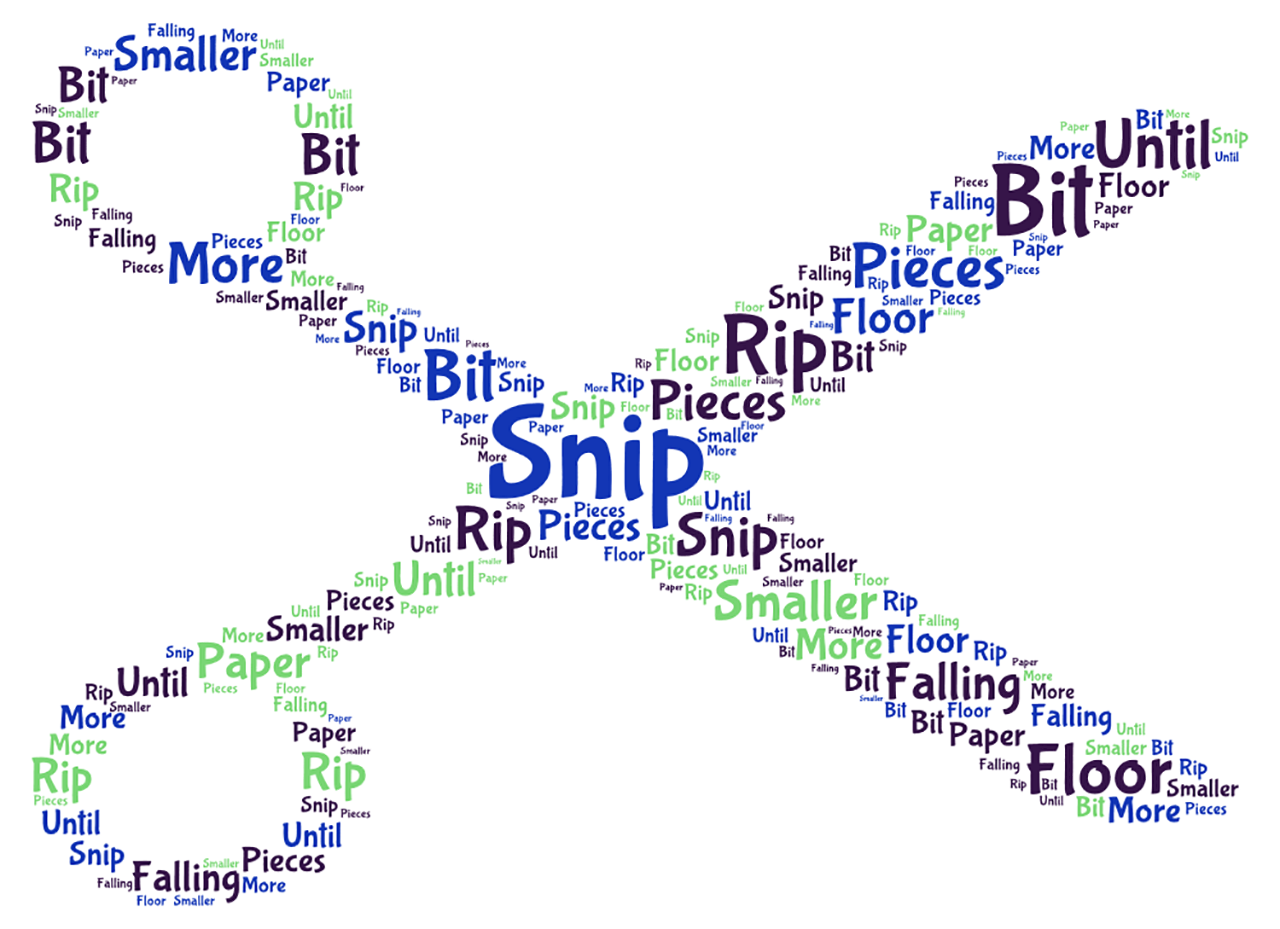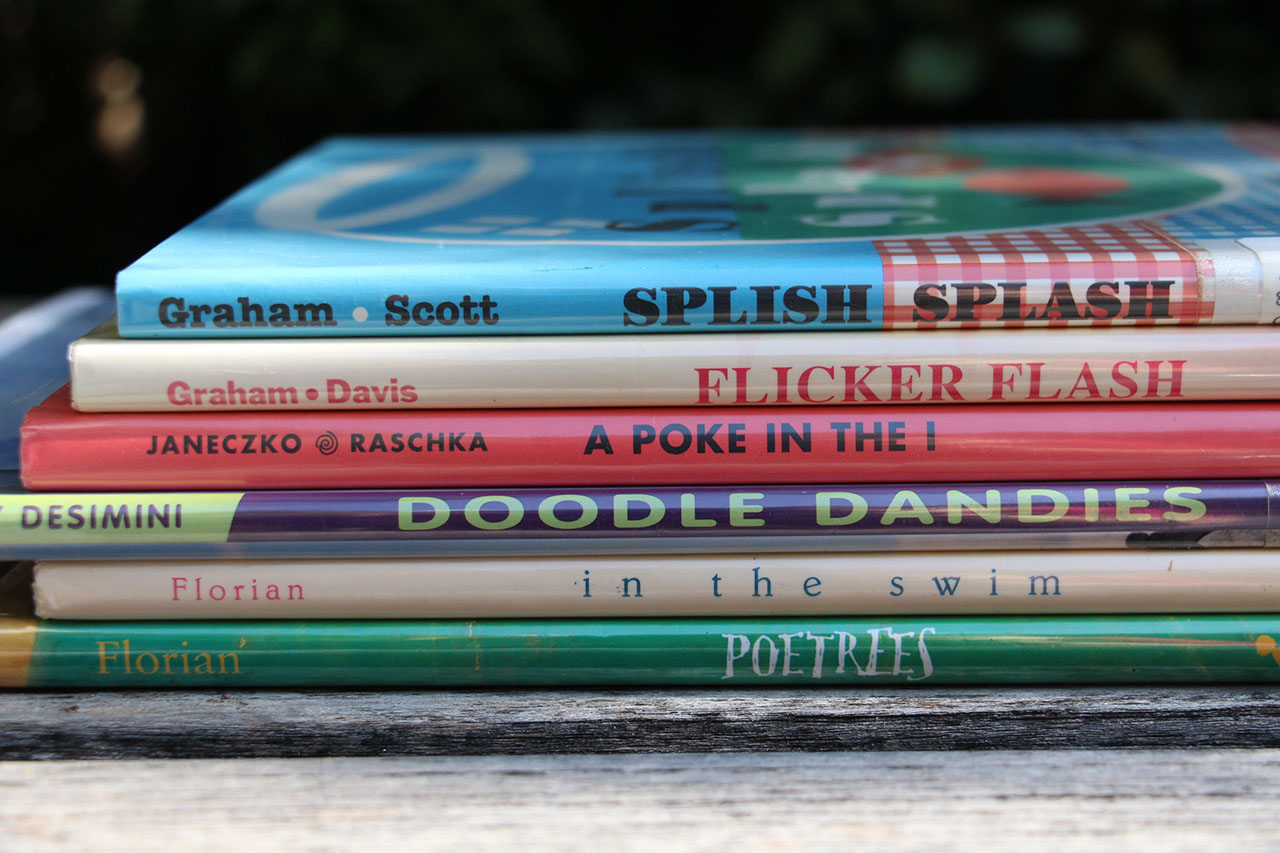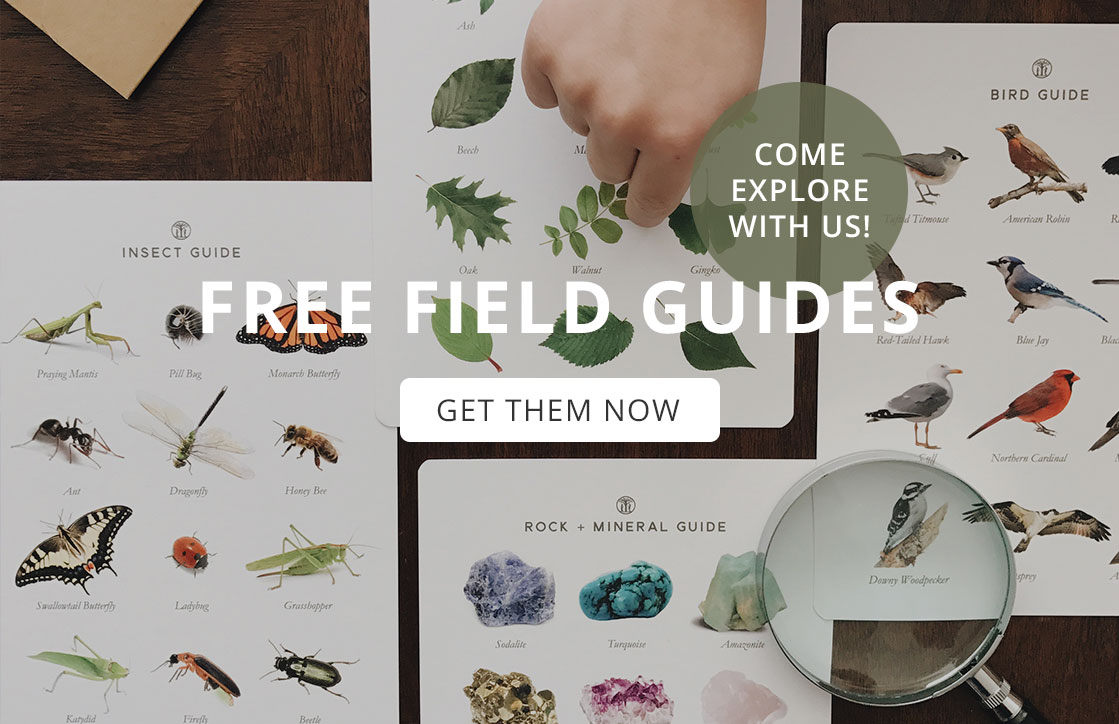Use Your Words!: Exploring Concrete Poetry
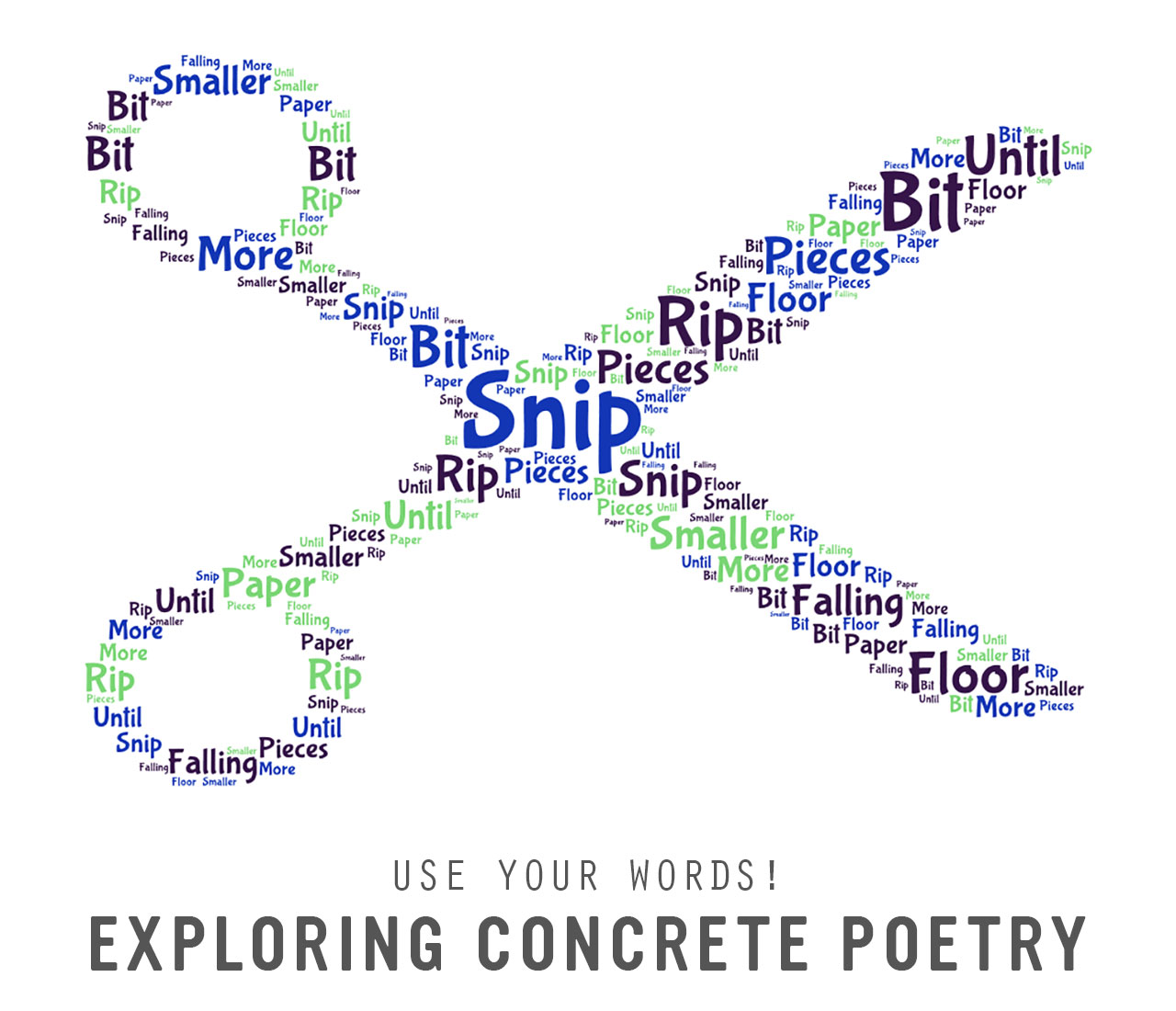 For the past few years, I’ve used word clouds as a get-to-know-you game for a summer camp I teach for seven and eight year olds. The campers answer questions about everything from their favorite colors to what they want to be when they grow up, and we create an image that quickly helps us see some of the things we have in common. The big reveal always elicits oohs and ahs, and sometimes surprises us with what pops up as the most repeated answers.
For the past few years, I’ve used word clouds as a get-to-know-you game for a summer camp I teach for seven and eight year olds. The campers answer questions about everything from their favorite colors to what they want to be when they grow up, and we create an image that quickly helps us see some of the things we have in common. The big reveal always elicits oohs and ahs, and sometimes surprises us with what pops up as the most repeated answers.
The way word clouds play with text to create a visual shape reminds me a lot of concrete poetry. Concrete poetry is a literary form in which the text of the poem creates a visual image on the printed page. This isn’t just poetry to hear—you need to see it too!
And because of that text + image combination, word clouds and concrete poetry seem like a natural pairing for a writing exploration with kids. Why not give it a try?
Here are three easy steps for taking the journey from word cloud to concrete poetry.
Step #1: Explore how letters and words can be used like crayons and paint to draw a picture.
Start off by using a word cloud generator to create a simple shape filled with words. The process can take less than five minutes and quickly shows children how words can be shaped on a page (or screen) to create a picture.
I wrote this simple poem inspired by the scissors on my desk:
Snip, snip
Rip, rip
Pieces falling to the floor.
Smaller, smaller
Bit by bit
Until the paper is no more.
And turned it into this image using the free on-line program Tagul*:
Notice that the poem doesn’t retain its structure, rhythm or rhyme in a word cloud, but the words themselves do now create an image of a pair of scissors. You can also see how the program plays around with the font size to create details and depth in the picture.
Creating a word cloud is as simple as typing a list of words! Brainstorm with your child a list of words about a familiar topic and enter them into the generator. With most word cloud generators, the more times a word is repeated, the larger it will appear in the cloud.
Step #2: Read examples of concrete poetry.
Dive into the poetry section at your local library and check out concrete poetry written for young audiences. You’ll find lots of variety in the subjects, tone, and forms. Joan Bransfield Graham’s poem “Wave” uses words to outline the shape of a wave crashing on the beach, while J. Patrick Lewis’ “Giraffe” poem is a spindly giraffe whose body is entirely crafted out of letters. Here are some of my favorite choices:
- Splish Splash by Joan Bransfield Graham
- Flicker Flash by Joan Bransfield Graham
- A Poke in the I: A Collection of Concrete Poems selected by Paul B. Janeczko
- Doodle Dandies by J. Patrick Lewis
- Anything by Douglas Florian (not all of his poetry is concrete poetry, but you’ll find several examples as you flip through the pages of his marvelous books)
Step #3: Write your own concrete poetry.
Give it a go! Start with everyday shapes and ideas—for example, write a poem about your breakfast using the shapes of the food you ate. Or write a poem about your favorite animal. To amp up your vocabulary, make a list of sensory words to capture the sights, sounds, smells, tastes, and touch of your subject. And don’t be afraid to be silly! Play around with your words and enjoy how the sounds roll around in your ear.
Once you know what words you want to use and the idea you want to convey, think about whether the words will outline your image (like the word circle forming a circle) or fill it up (like the word love filling up the inside of a heart shape).
Make a stencil out of cardboard or cardstock to help you arrange words in a simple shape, such as a circle, square, triangle, heart or diamond. For more complicated images, try drawing your picture first or printing an on-line image. Then use a piece of tracing paper placed on top of the picture to guide you as you craft your text. The tracing paper allows you to see the image underneath, but when you are finished writing, only your poem will appear on the tracing paper, which can then be scanned or copied onto a piece of heavier paper.
Enjoy using your words!
*For a list of word cloud generators, check out this article from E-Learning Industry.