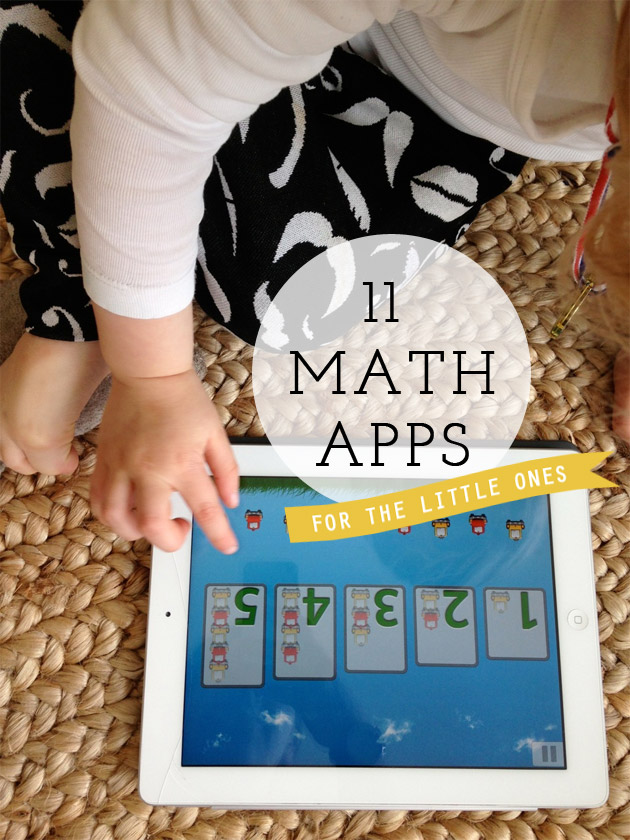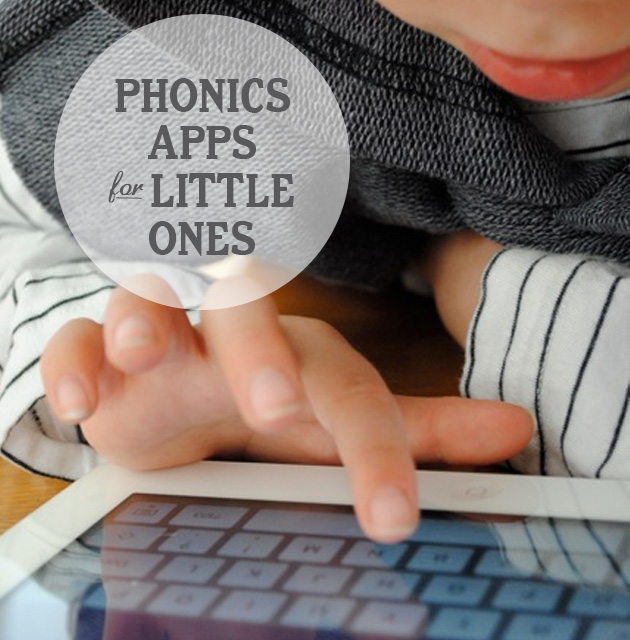Studying Phenology with Time-Lapse

Last spring I wrote about introducing phenology to children and how to incorporate it into their nature journaling practice. It is such an effective way to for anyone to connect with and deepen understanding of the activities and cycles of nature. It engages children’s curiosity and promotes skills of observation and inquiry. Children are, in essence, conducting their own research: they study changes and consistencies over time, make predictions based on their collected observations, and communicate them in their journals.
A great way to make it a family activity is to become citizen scientists together. Here are some sites to explore:
- Nature’s Notebook
- Project BudBurst
- Project FeederWatch
- Find more citizen science projects listed here and here
Another fun way to incorporate phenology into nature study and journaling is to create a time-lapse project. It has certainly peaked my children’s interests and is adding an extra element of fun and anticipation to their nature study. These two short videos are quite inspiring:
To get started, decide as a family on a project that will take place over a relatively short time period such as capturing a seedling growing or a flower blooming. Take at least one photo per day as soon as there is a hint of plant growth or a flower bud. You may even want to take two per day as changes can happen quickly. You could also choose to do a long-term project such as capturing the changes of a particular tree throughout the seasons. For a project like this I would suggest taking one photo per week, at about the same time of day if possible, throughout the year. Mark your calendar with a note or camera symbol to help you remember. Enable your child to do the photographing. Don’t worry about things being perfect. It is more important that your child is engaged and feels a sense of ownership. If you must do the photographing just be sure that your child is with you. Look closely together and discuss your observations.

No matter how long of a project you and your child embark on there are some basic requirements:
- Mark your subject with a ribbon or other removable marker if it is not easily locatable. You want to be sure to photograph the exact same plant, flower, branch, etc.
- Use a tripod.
- Frame up the photo as consistently as possible.
- Edit your photos for even more consistency.
Now, you could stop here. Print out the photos, paste in sequence into a nature journal, and label each with the date and observations. It would be a meaningful addition to any nature study. You could also use the photos to create your own video. You will need an application like iMovie, QuickTime Pro, or PhotoLapse. There are also apps for your smartphone. Just remember that the video examples above are done by an expert in a controlled studio environment. The video you and your child create will probably have a choppy effect and a bit of a flicker due to lighting differences. That’s okay. Remember that the point of the project is to capture the changes of your subject over time and create a visual to accompany your child’s phenology study.
 Rebecca from
Rebecca from